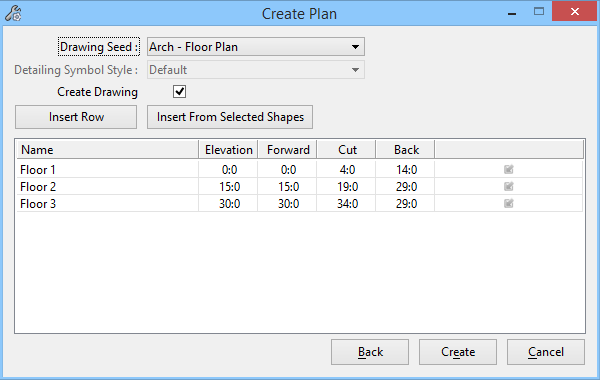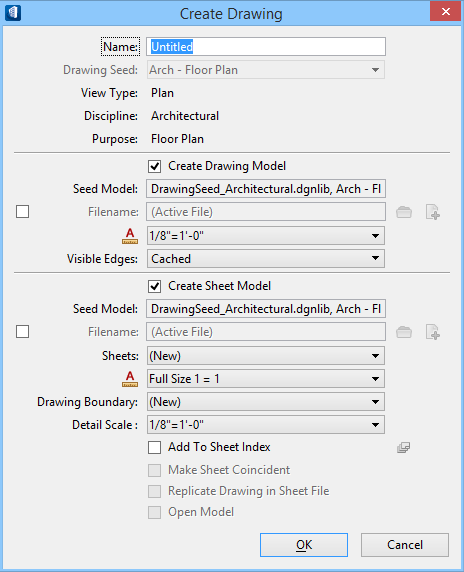Create Plan dialog
Used to finalize all floor plan settings prior to creating dynamic view floor plans using the Create Floor Plan tool.
Accessed from:- Create Floor Plan dialog –
| Setting | Description |
|---|---|
| Drawing Seed | Sets the seed file used to create the dynamic view floor plan. |
| Detailing Symbol Style | This is a visual indicator that shows which detailing symbol style is being defined by the drawing seed. |
| Create Drawing | When on, a drawing is created when the dynamic floor plan is created. The Create Drawing Dialog opens where settings can be completed for the new floor plan drawing. |
| Insert Row | Inserts a new floor plan definition row in the Floor Selector list box. This floor plan definition and its properties can be completely customized for whatever purpose. |
| Insert From Selected Shapes | Inserts a new floor plan definition row in the Floor Selector list box. This floor plan definition is created by selecting a shape in the active DGN file. The properties of this floor plan definition are based on the selected shape, and the properties can be completely customized for whatever purpose. |
| Floor Selector list box | Displays floor definitions available to create
dynamic view floor plans by a floor set. Here floor properties are managed, and
edited. The floor Name, Elevation, Forward, Cut, and Back clip volume
properties can be edited by selecting the applicable cell to activate an editor
field.
Floor definitions that display a check mark in the Create Floor Plan tool settings window, Floor Selector list box, are automatically populated here.
|
| Back | Closes the Create Floor Plan – Floor Selector dialog and returns you to the Create Plan, Floor Plan By Floor Set, tool settings window. |
| Create | Creates the dynamic view floor plan based on all settings completed in the dialog. |
| Cancel | Discards all settings entries and closes the dialog. |

 Plan By Floor
Set
Plan By Floor
Set